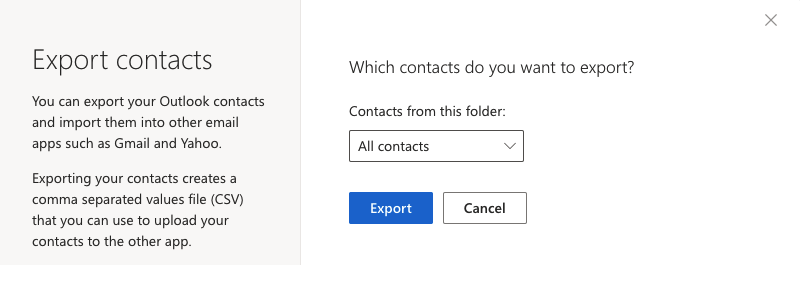1) To start, login to Office 365 and go to All Apps.
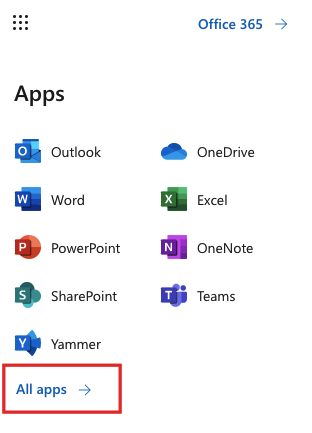
2) Select your "People" app.
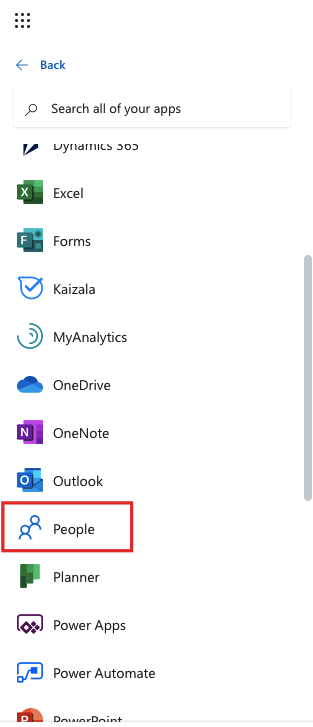
3) Select "Manage Contacts" on the top right-hand side of the screen and choose "Export Contacts."

4) Select "All Contacts' then Export. This will download all of your contacts to a .csv file.